OBJECTIVE
In this video, I walk you through the simple steps to remove the swing high and swing low boxes on both desktop and mobile platforms. To do this on desktop, click the show indicators legend, access settings, and untick the boxes and paint labels under the style section. For mobile, tap the down arrow under the cell button, select settings, and follow the same process to untick the boxes and paint labels. If you want to bring them back, just repeat the steps and tick the options again. Please take a moment to adjust your settings as needed!
Access Indicator Settings on Desktop 0:14

- Click on the 'Show Indicators' legend located under the red sell button.
- This may appear as a little arrow on your interface.
Open Indicator List Menu 0:27

- Hover over the text to reveal the options.
- Click on 'Settings'.
Navigate to Style Settings 0:40
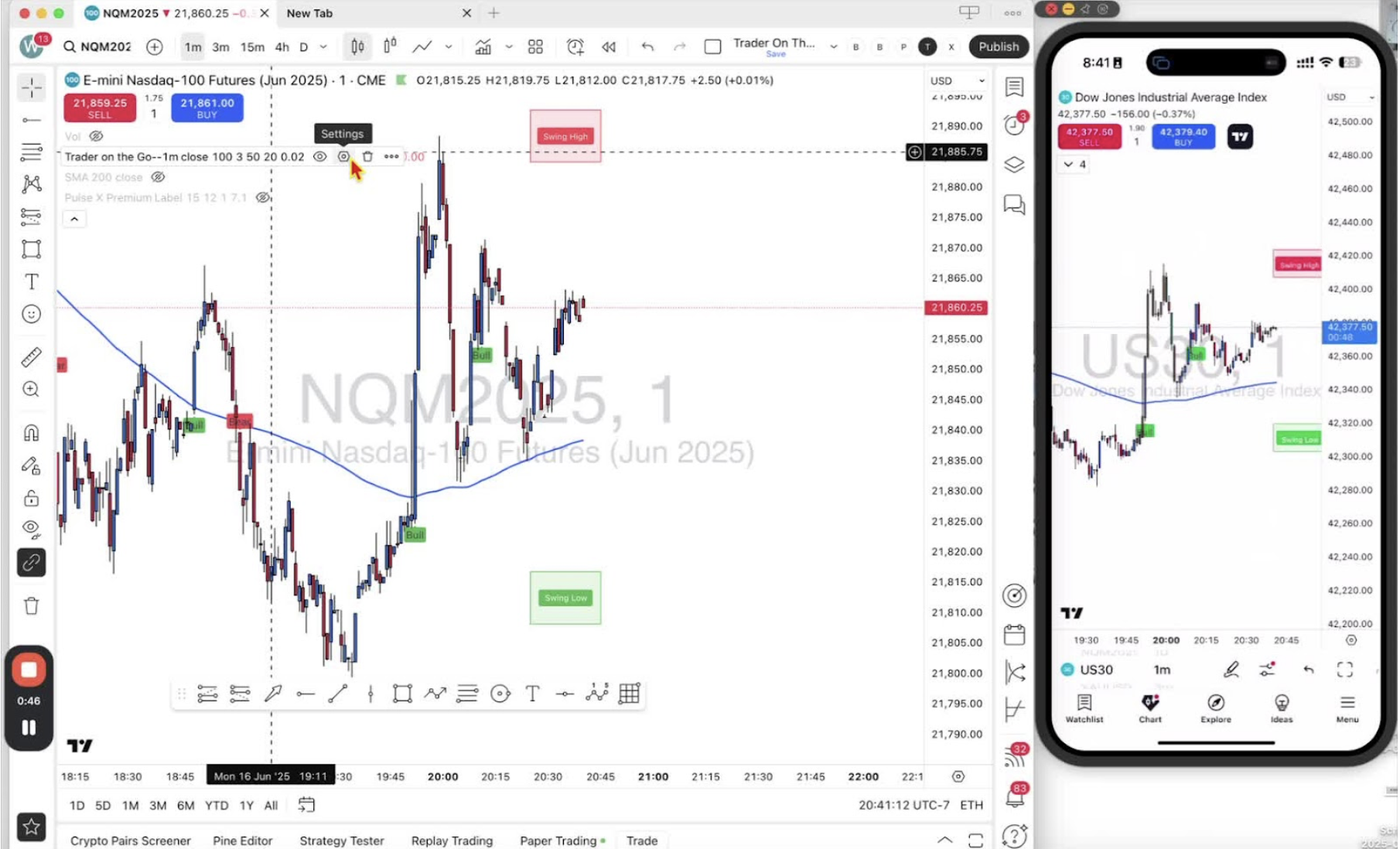
- In the settings menu, click on 'Style'.
- Scroll down to 'Graphics Objects'
Remove Swing High and Low Boxes 0:56
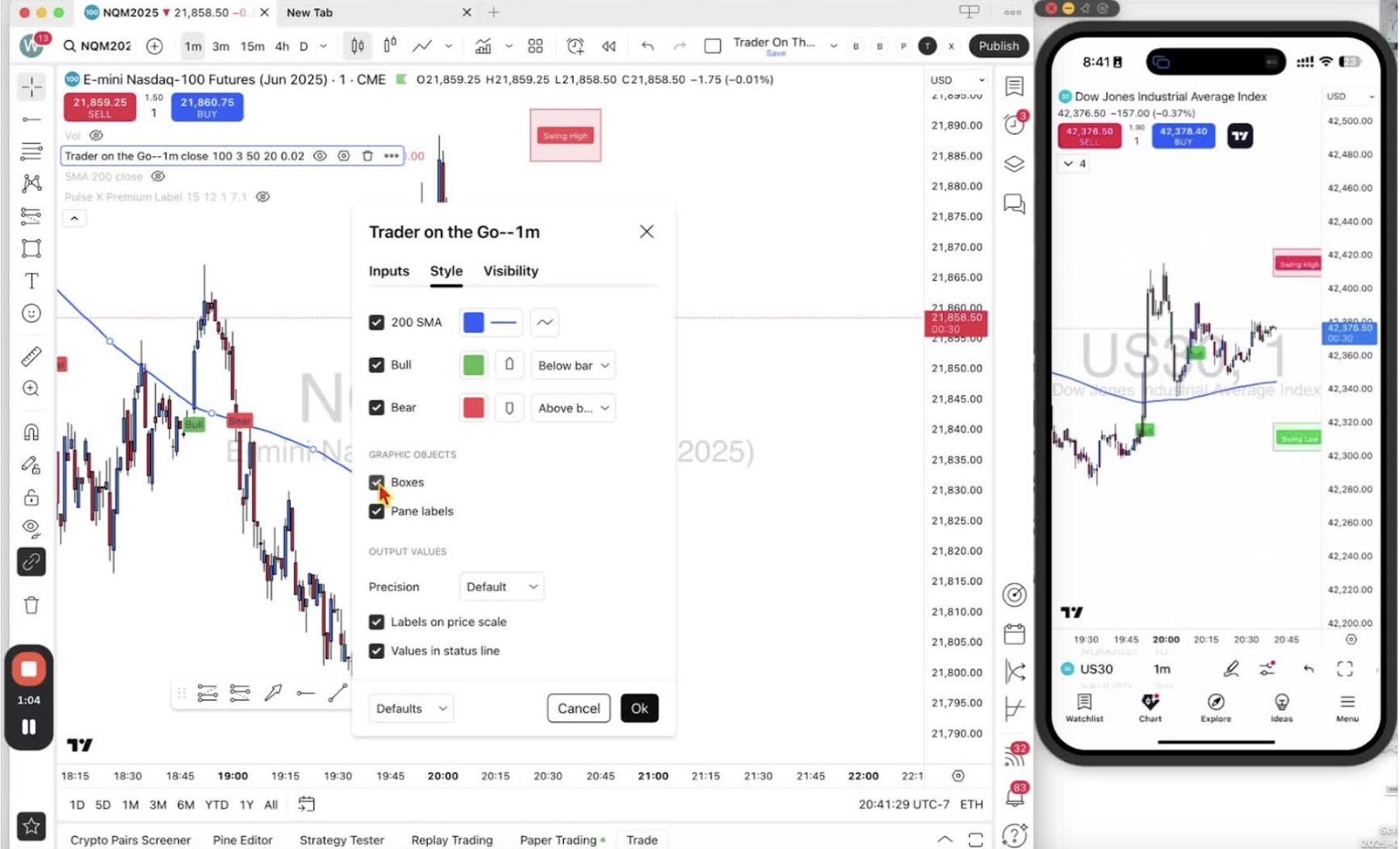
- Untick 'Boxes' to remove the swing high and low boxes.
- Untick 'Paint Labels' if you want to remove the text labels.
Restore Swing High and Low Boxes (if needed) 1:23
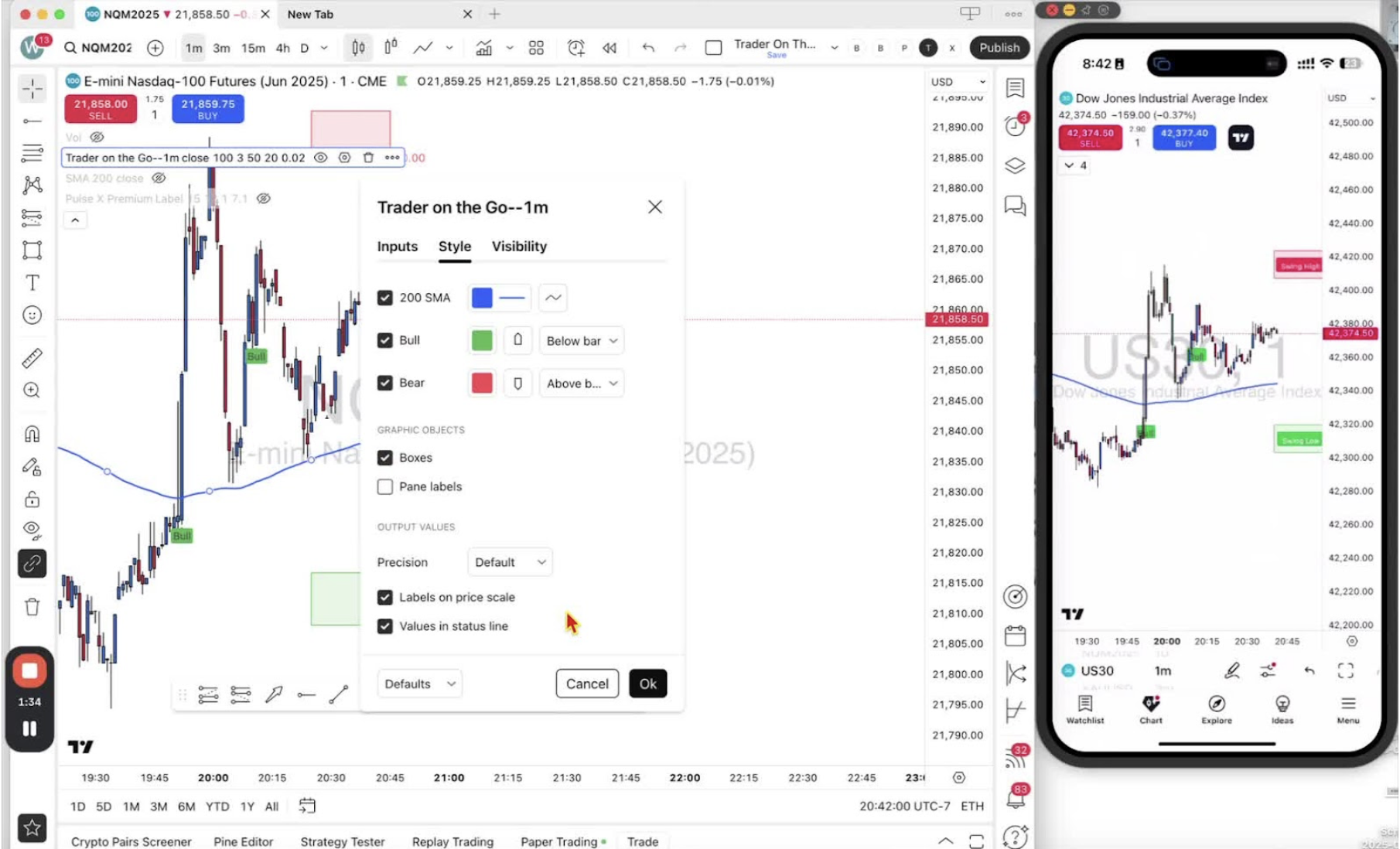
- To add the boxes back, return to 'Settings'.
- Tick 'Boxes' and 'Paint Labels' as desired.
Access Indicator Settings on Mobile 1:31
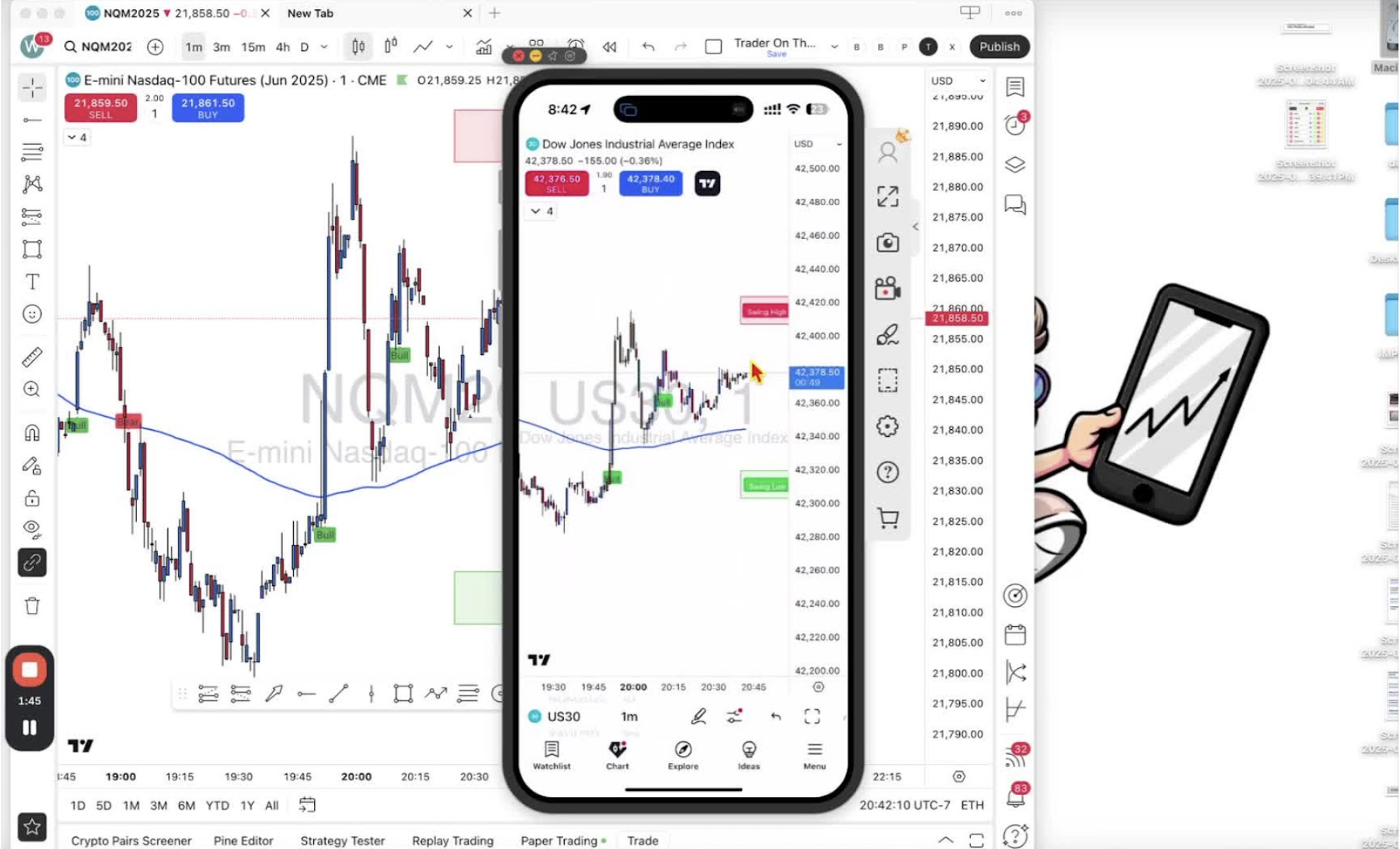
- Tap the down arrow under the sell button to access the menu.
Open Mobile Indicator Menu 1:42
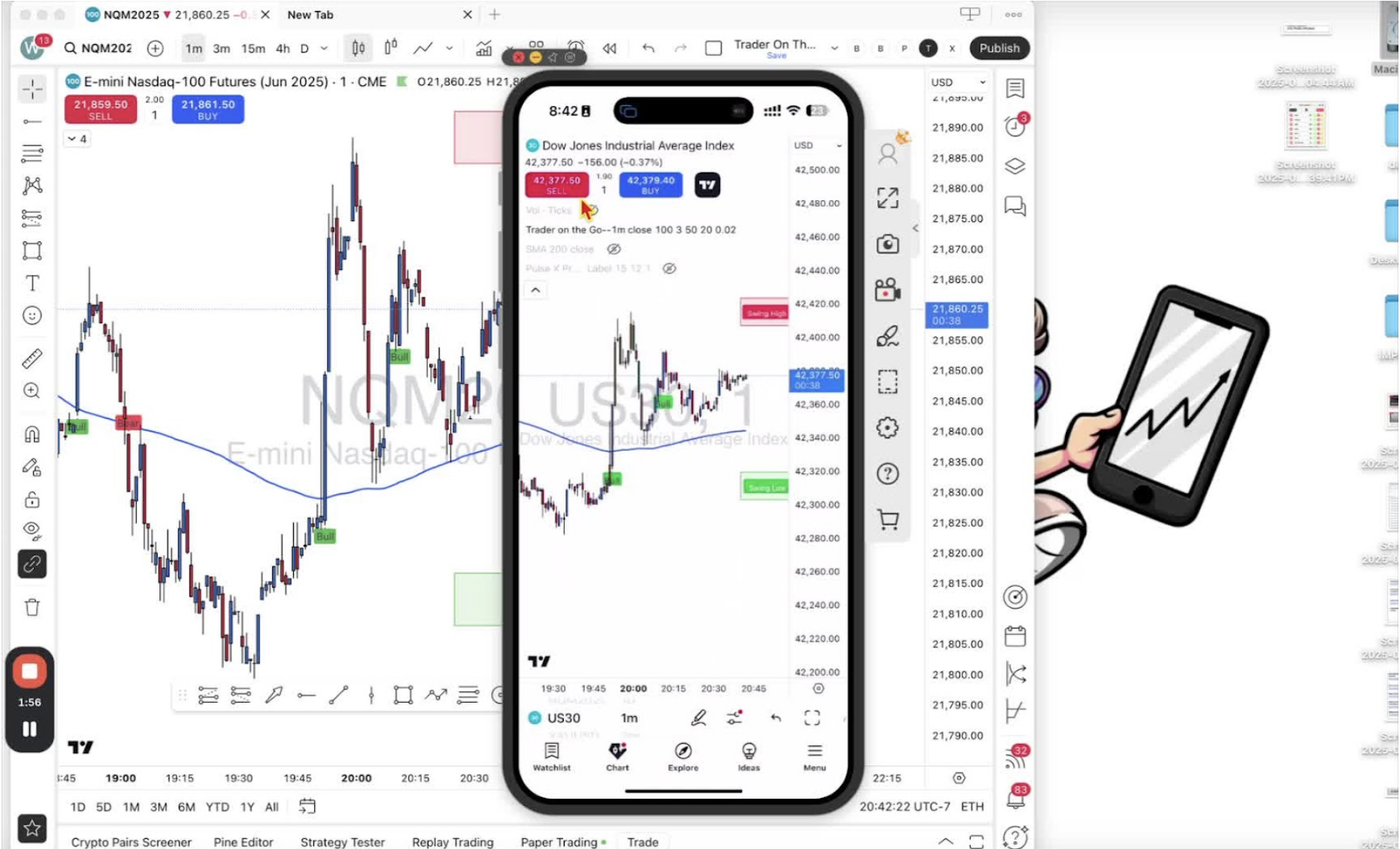
- Tap on 'Trader on the Go' to bring up the menu.
Navigate to Mobile Settings 1:52

- Tap on 'Settings'.
Adjust Style Settings on Mobile 2:02
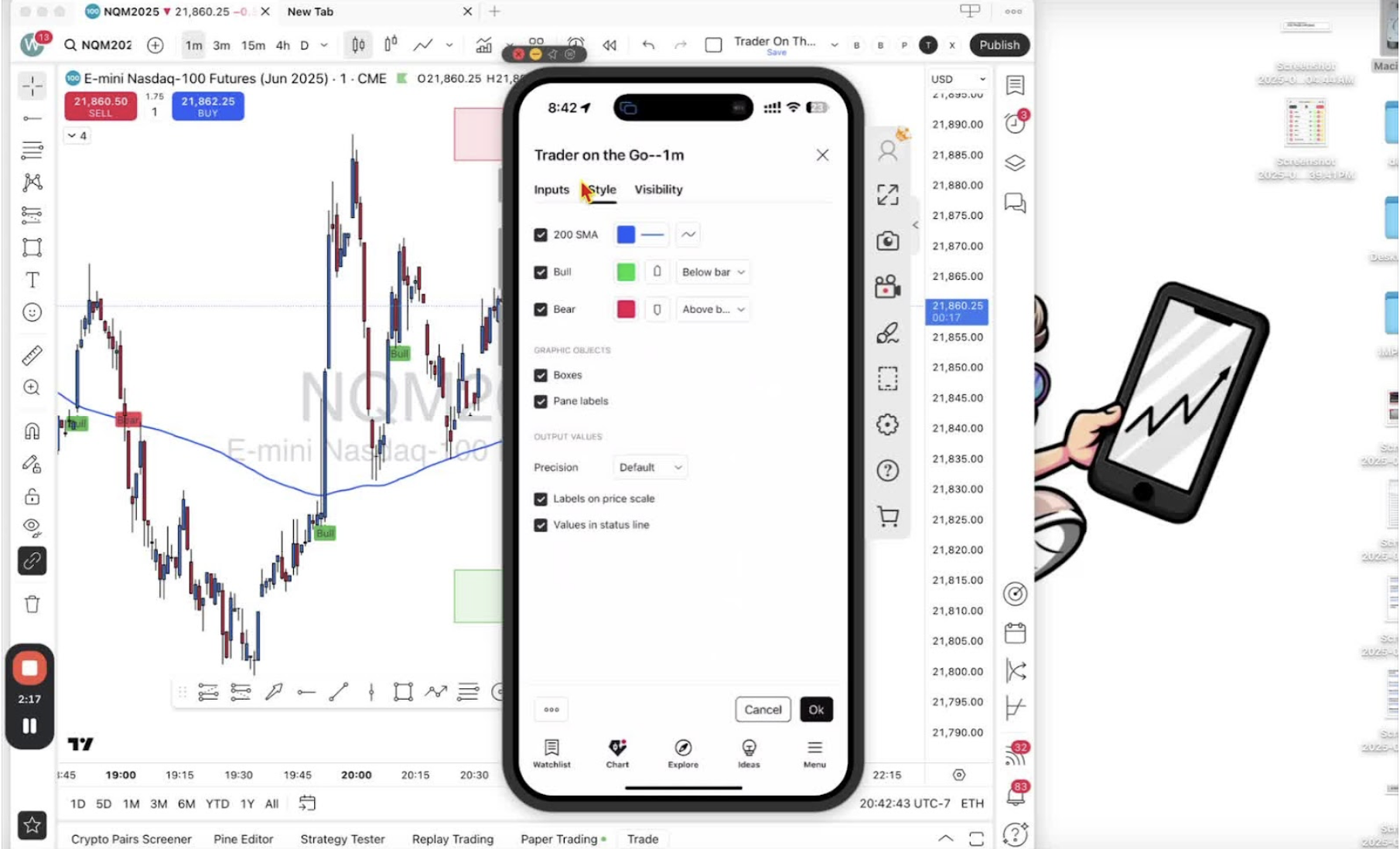
- Ensure you are on the 'Style' tab.
- Scroll to 'Graphics Objects'.
Remove Swing High and Low Boxes on Mobile 2:09
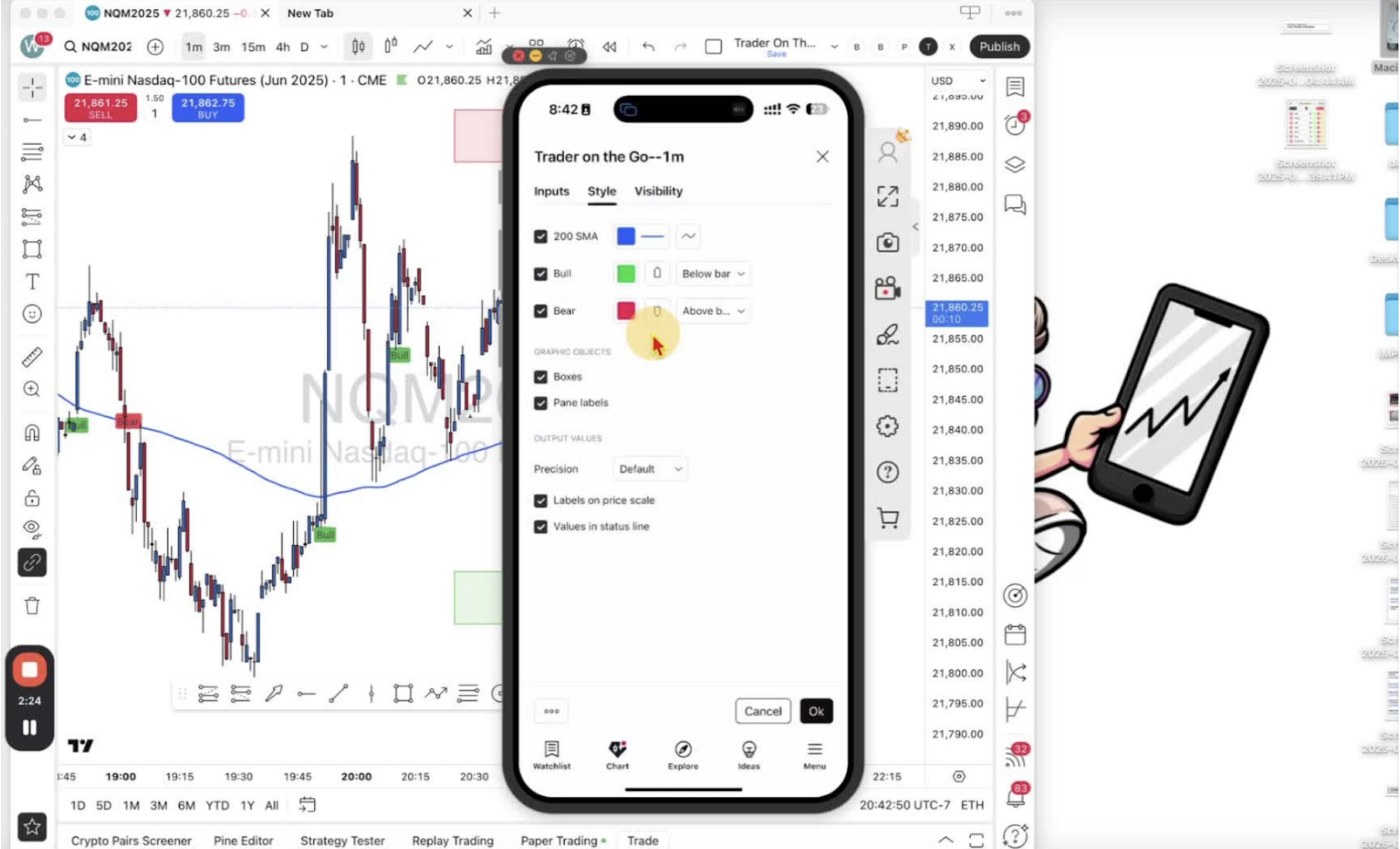
- Untick 'Boxes' and 'Paint Labels'.
Restore Swing High and Low Boxes on Mobile (if needed) 2:29
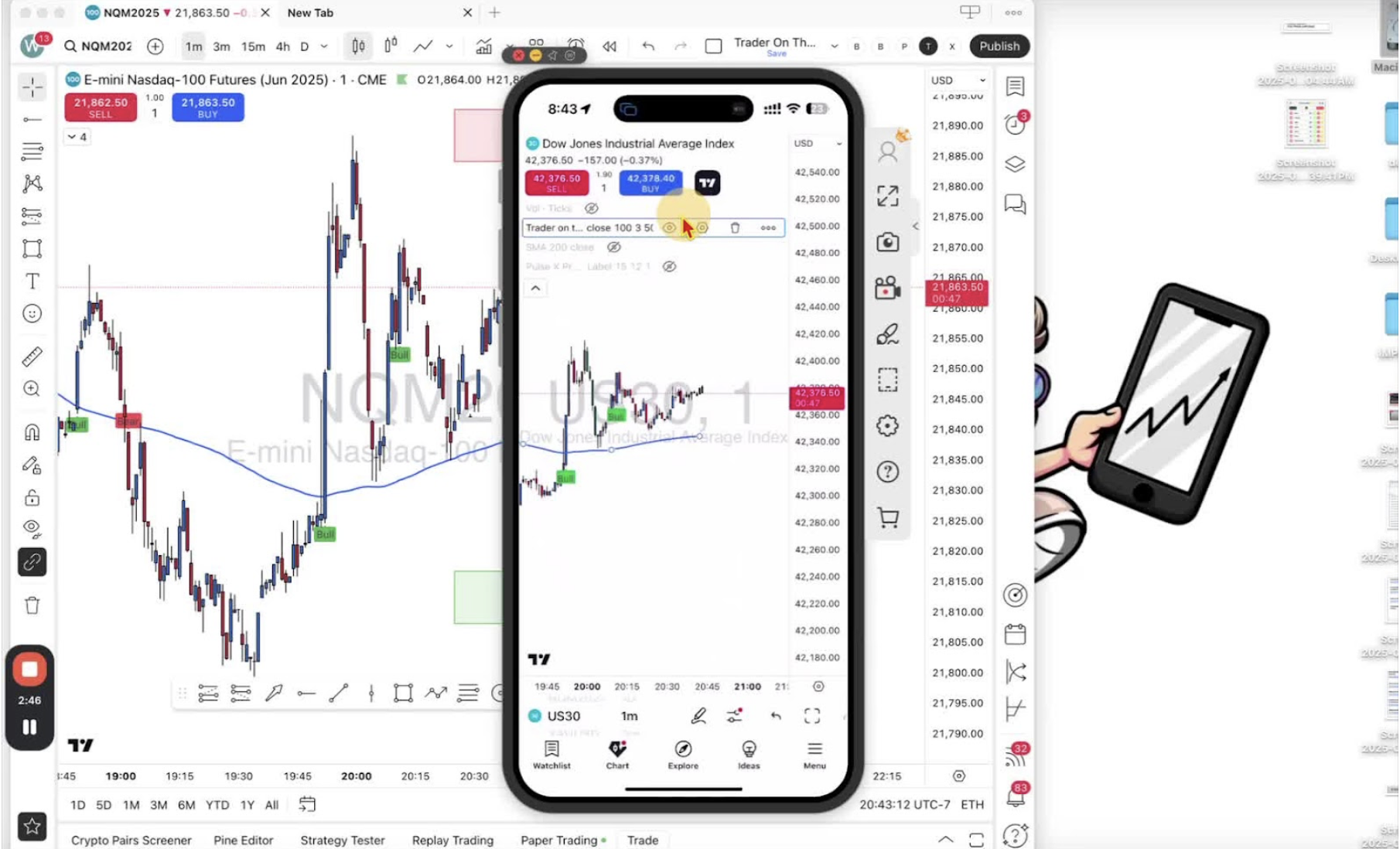
- Tap on 'Trader on the Go' again.
- Click 'Settings' to add back the boxes or labels as desired.
Conclusion 2:49
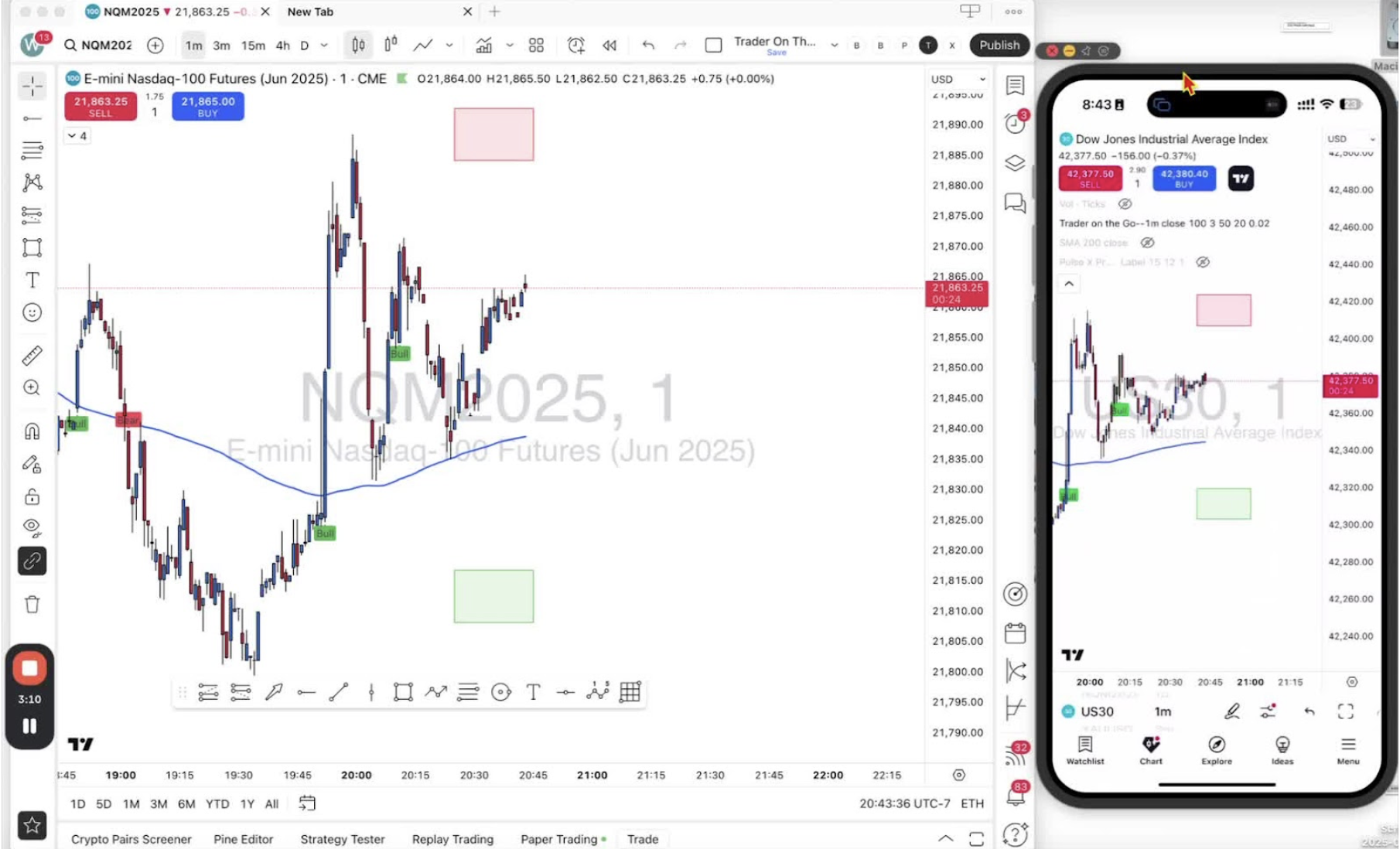
- You can now easily remove, add, or edit the swing high and swing low boxes on both desktop and mobile.
