OBJECTIVE
In this video, I walk you through the process of setting a take profit (TP) in your trades, both on desktop and mobile. I demonstrate how to click and drag the TP line to your desired profit level, ensuring you can set it up easily alongside your stop loss (SL). I also highlight the importance of having a take profit in place, as it allows you to manage your trades without constantly monitoring them. Remember, once the price hits your TP, you'll receive a notification about your profit, which in this example is plus $5.03. I encourage you to practice setting your TP and SL to enhance your trading strategy.
Introduction to Take Profit 0:00
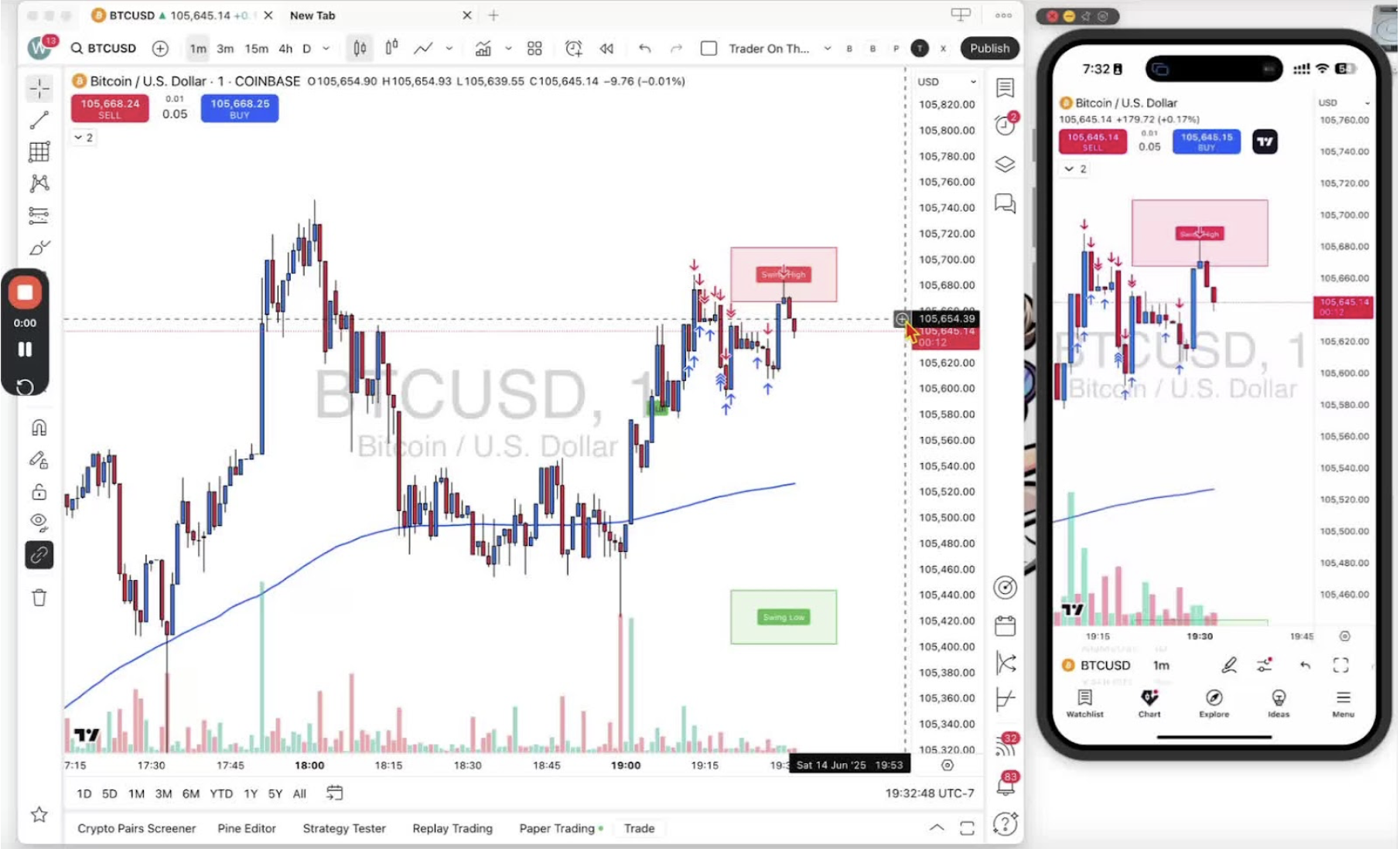
- Overview of the video topic: Setting a take profit in trading.
- Importance of take profit in managing trades.
Setting Up a Trade on Desktop 0:06
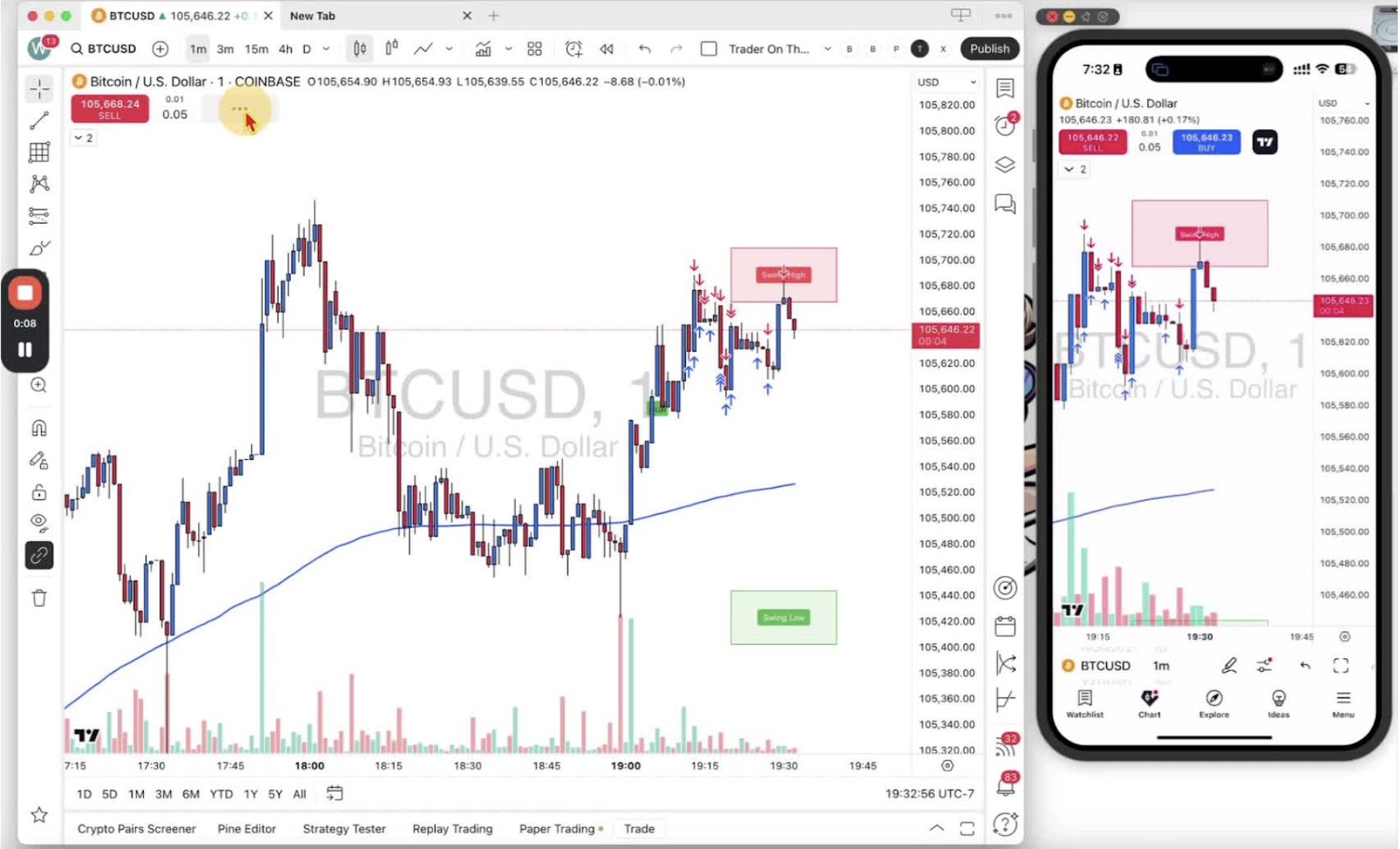
- Begin by entering a trade on the desktop platform.
- Ensure a stop loss is already set.
Adding a Take Profit on Desktop 0:19

- Locate the TP (Take Profit) button on the trading interface.
- Click and drag the TP line to set your desired take profit level.
Adjusting Take Profit Position 0:49

- If you click off the chart, the red square indicating the TP will disappear.
- Click on your position to bring back the TP indicator.
Understanding Take Profit Functionality 1:32
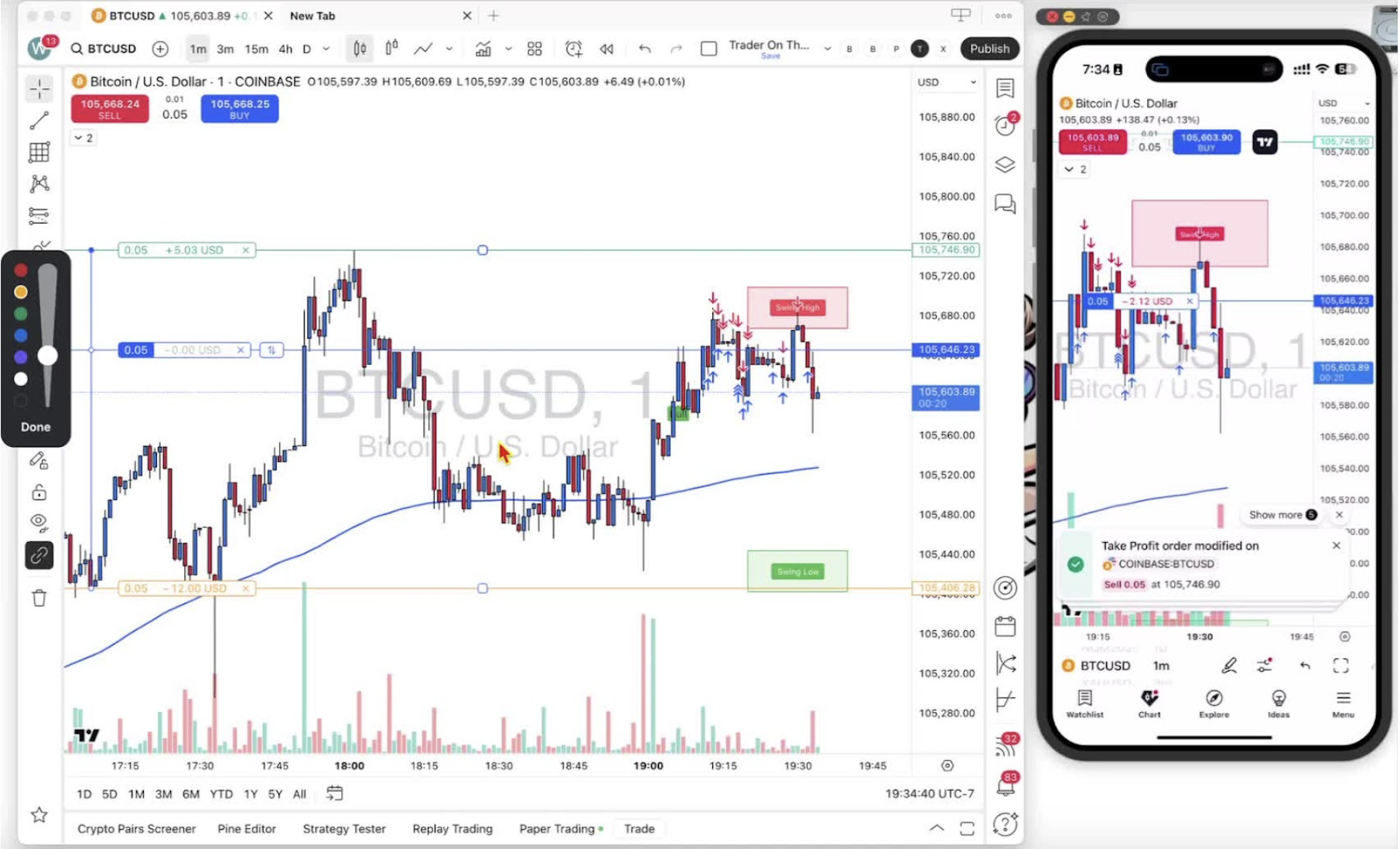
- Explanation of how take profit works: it automatically closes the trade when the price hits the target.
- Example of potential profit from the trade.
Benefits of Using Take Profit 1:48
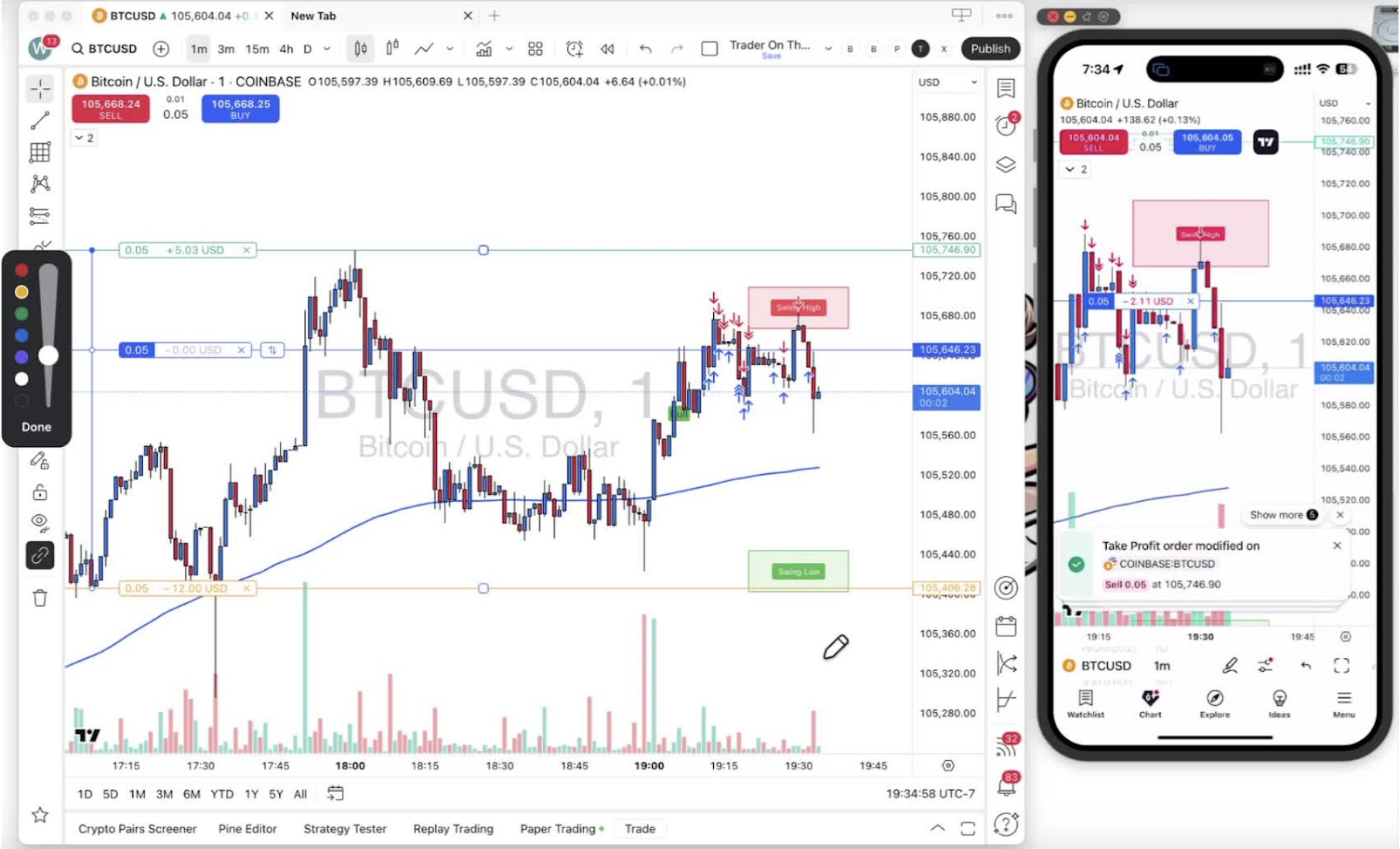
- Allows traders to set trades and walk away without constant monitoring.
- Provides a clear measurement of risk versus reward.
Setting Take Profit on Mobile 2:04
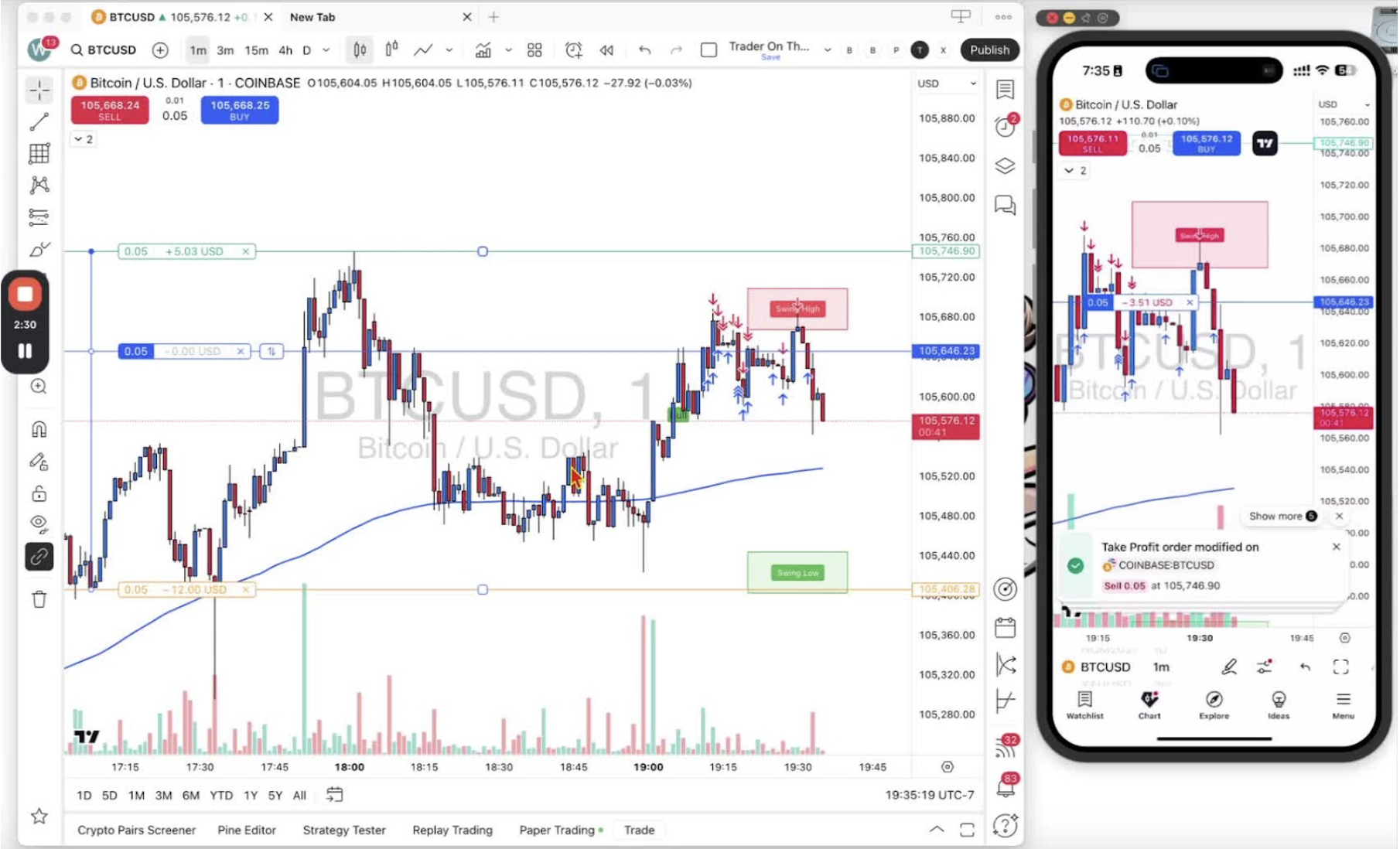
- Instructions for exiting the trade and setting up a new trade on mobile.
Adjusting Take Profit on Mobile 2:24

- Demonstration of tapping and dragging the TP on the mobile interface.
Final Adjustments and Confirmation 3:12
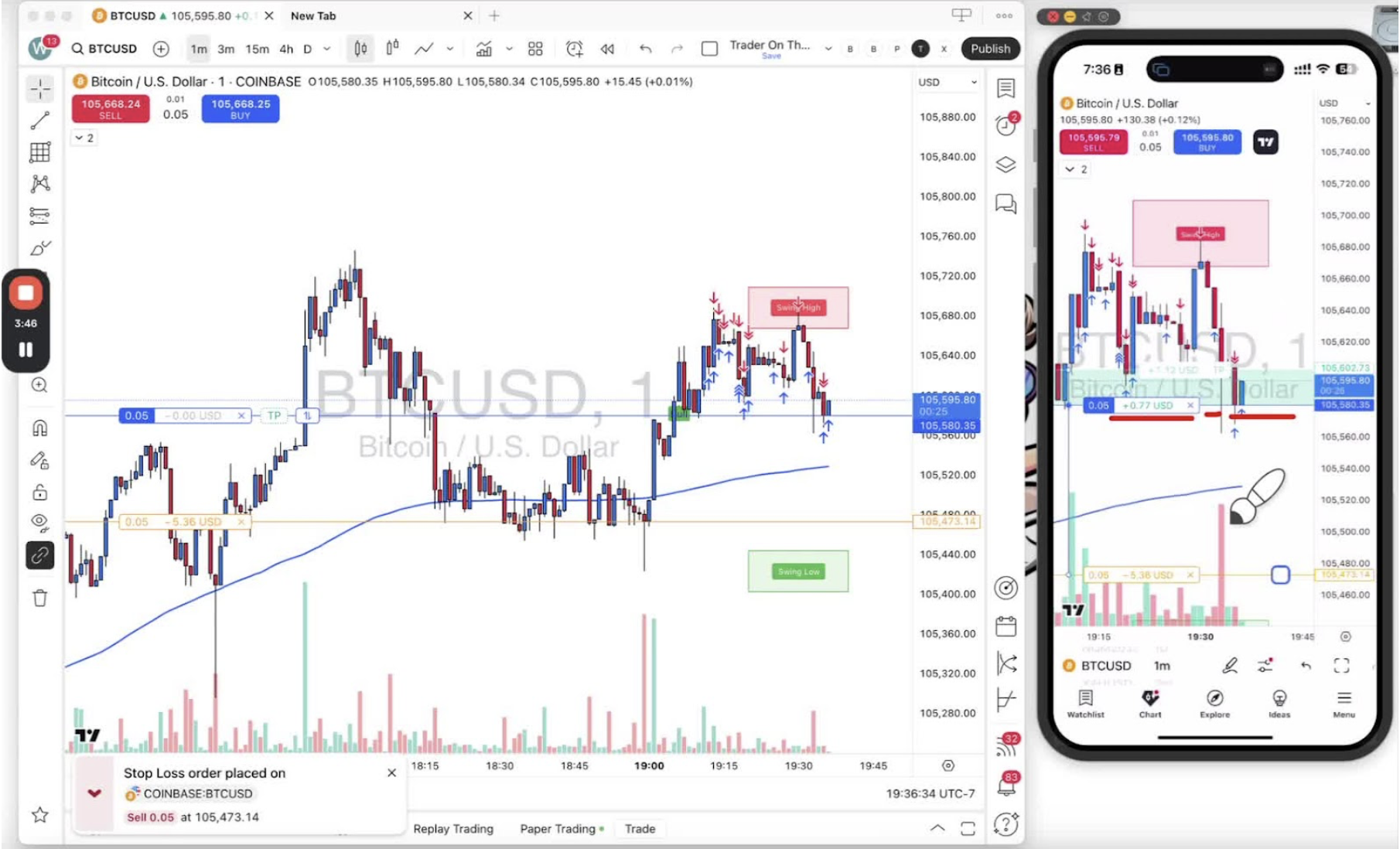
- Confirming the take profit position by letting go of the drag.
- Explanation of how to bring back the TP indicator if it disappears.
Conclusion 4:07
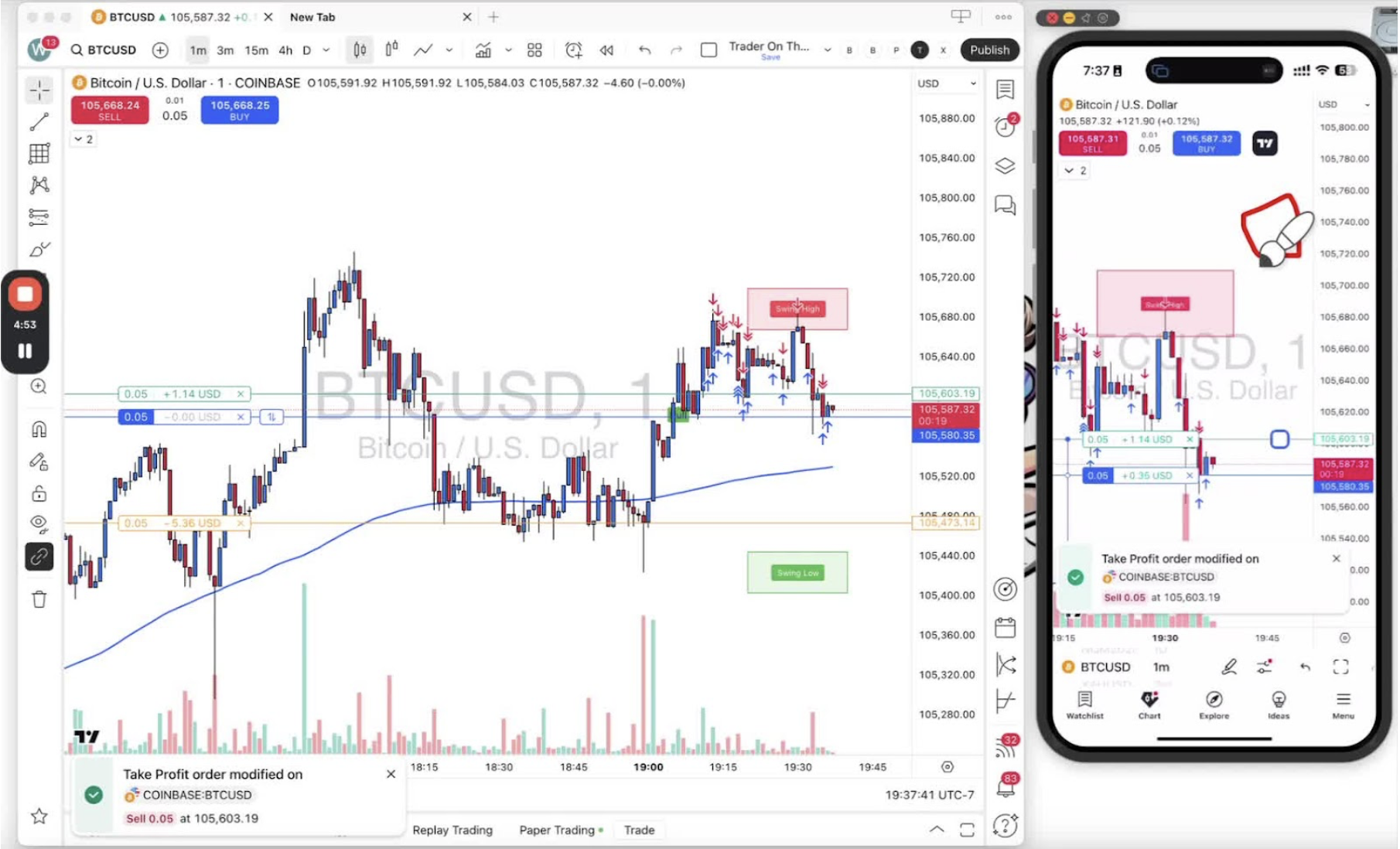
- Recap of how to add and adjust a take profit on both desktop and mobile.
- Encouragement to apply the knowledge in future trades.
